
Pool Passes Made Easy.
A pool pass app for Apartment Complexes, Homeowner Associations, Condominiums and Swim Clubs.

Learn How PoolEntry App Works
1. Set up a new community.
Provide details about seasonal pool passes and guest passes. Set up free passes or set up the price for each pass and allow purchases through the mobile app. Upload your community pool rules in the PDF format. Provide a pool schedule.
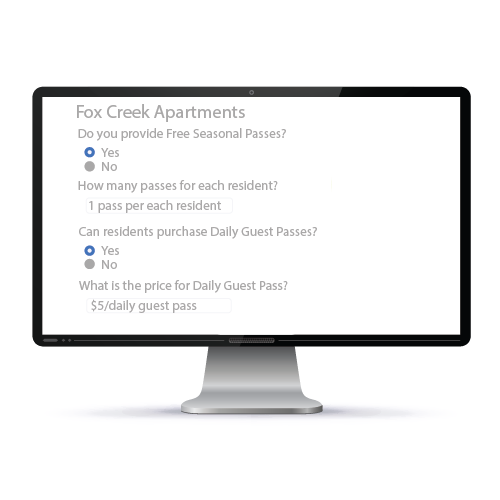
2. Share a pass application link with your residents
Email the link to all your residents where they can apply for their pool passes. You can also import your residents list from an Excel or Google spreadsheet.
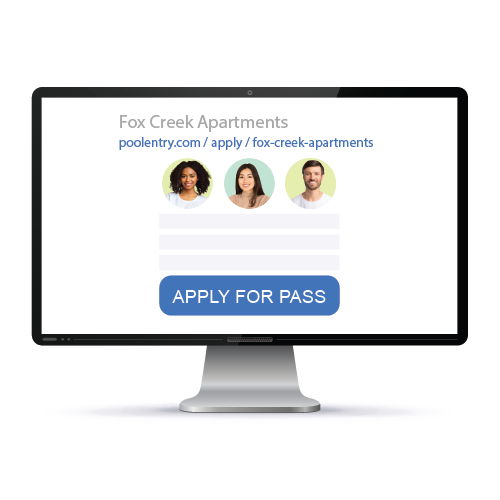
3. Approve pool pass applications.
Approve pending applications by the click of a button. An automated email will be sent to the resident with instructions on how to download and activate their passes.
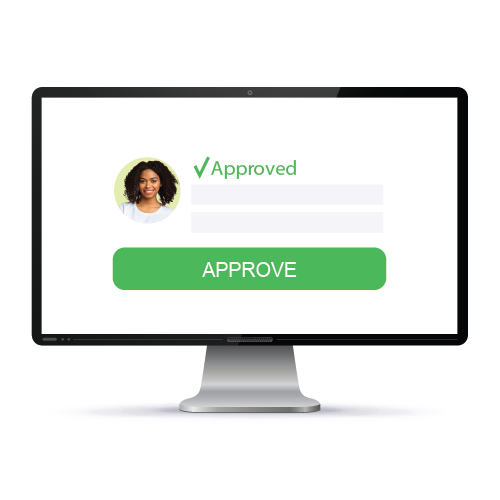
4. Residents download pool passes onto their mobile phone
A free mobile app is available on Apple App Store and Google Play Store. Residents download and activate their pool passes on their mobile phone. When they arrive at the pool, they will use their phone to check-in.

Favorite Product Features:
A Free Mobile App for Your Residents

A Free Mobile App for Your Residents
Residents can download a free app from the Apple App Store and Google Play Store. Residents can download and activate their pool passes directly onto their mobile phone and use their phone to access the pool. No additional devices or key cards are required.
Print Paper Pool Passes for Residents with No Mobile Phone
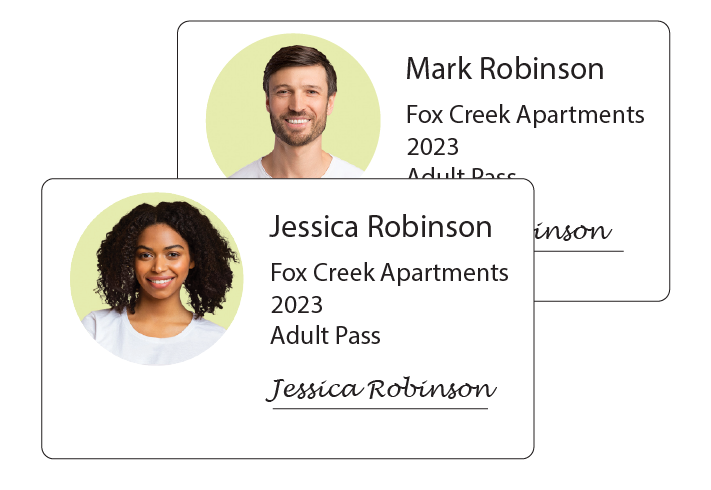
Print Paper Pool Passes for Residents with No Mobile Phone
You can print paper pool passes for residents who do not have a mobile phone.
Pool Pass Purchases through our Portal and Mobile App
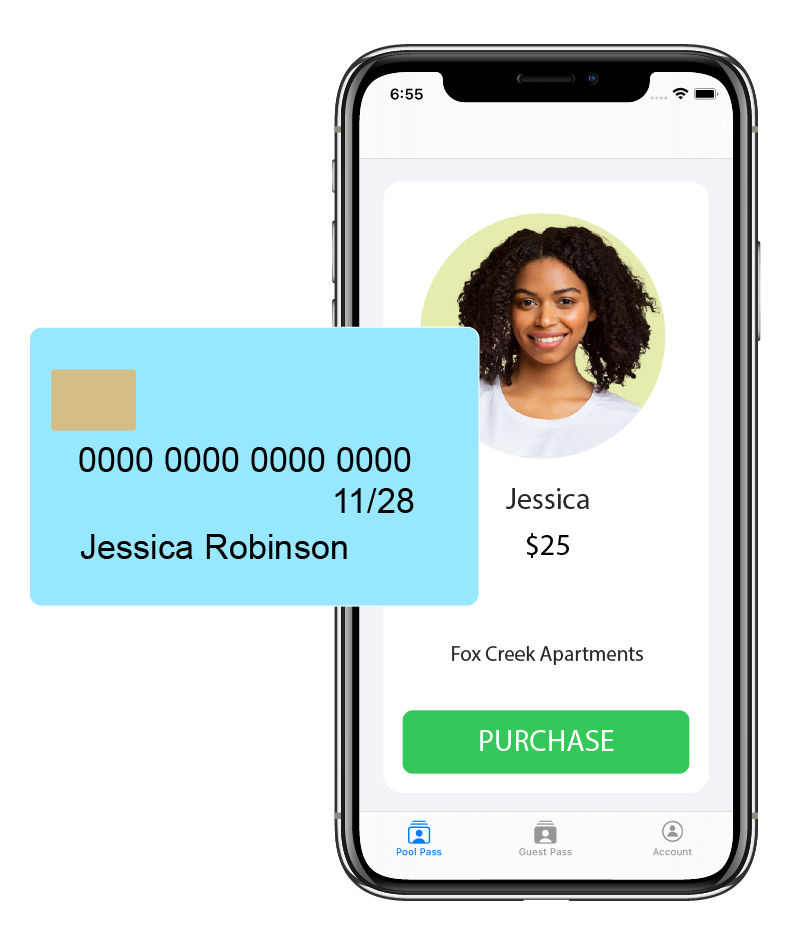
Pool Pass Purchases through our Portal and Mobile App
Residents can pay for their seasonal pool passes online with their credit card. Residents can also purchase daily guest passes directly through our mobile app 24/7. A property manager can see all purchases in real time.
Upload Your Pool Rules in the PDF Format
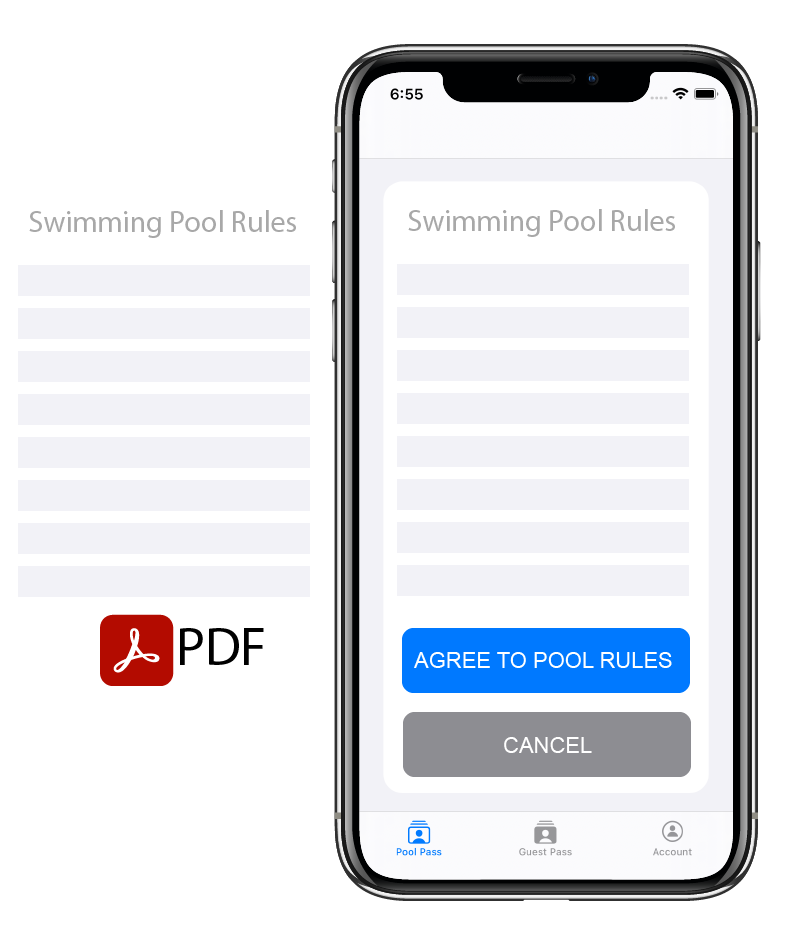
Upload Your Pool Rules in the PDF Format
A property manager can upload the pool rules in the PDF format. All residents will need to agree to the pool rules when activating their passes in the mobile app.
Suspend Pool Passes in real Time

Suspend Pool Passes in real Time
A property manager can suspend pool passes to residents who have unpaid dues or for any other reason.
Real Time Pool Occupancy Visible to Your Residents
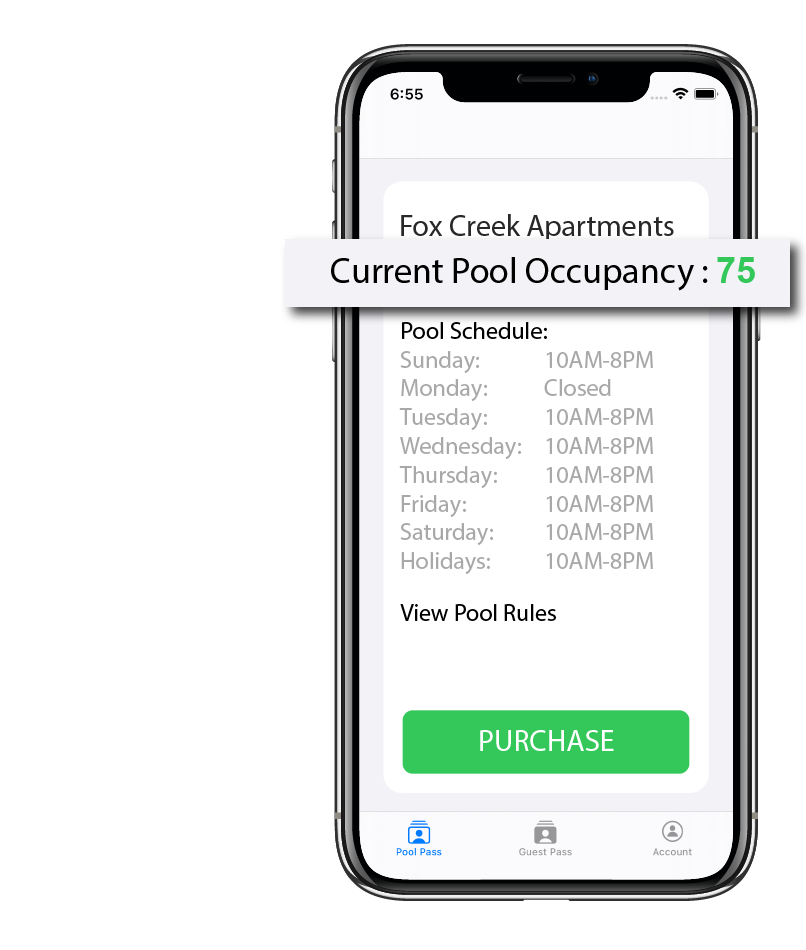
Real Time Pool Occupancy Visible to Your Residents
Residents can see the real-time pool occupancy at any time. Now they can see how busy their pool is even before they leave their house.
A Detailed Pool Usage Report and Sign-In Sheet
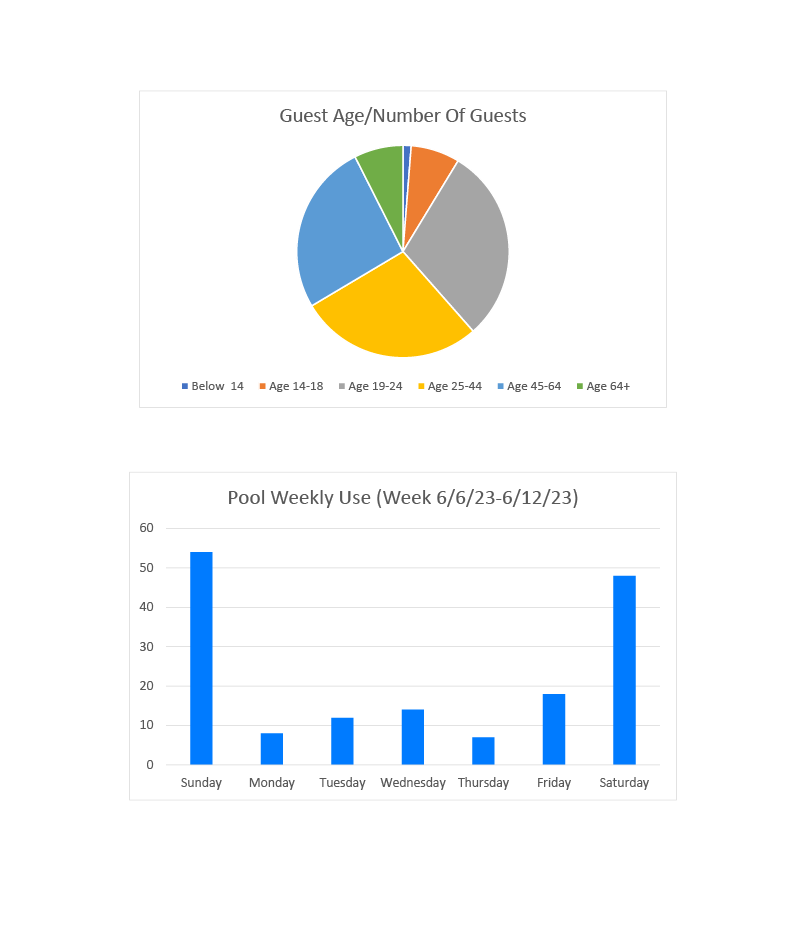
A Detailed Pool Usage Report and Sign-In Sheet
A property manager can see all residents currently at the pool in real time. A property manager also can see detailed historical reports and pool usage reports. This can help the manager to adjust pool hours for next season.
Free Customer Support for Your Residents

Free Customer Support for Your Residents
Your residents can call our customer support and email us at any time. We will be happy to help them with their pool pass activation and any technical questions.
Two methods to check in for your residents.
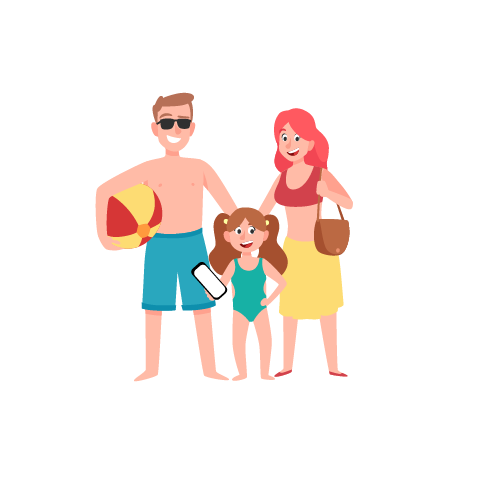
Self Check-In.
A Self-Check In method is easy and it is great solution for any community. When a resident arrives at the pool, they open the mobile app and checks in by themselves. Then they show the screen of their phone to the lifeguard as a proof of the valid pool pass. The lifeguard doesn't need to be equipped with a mobile device.
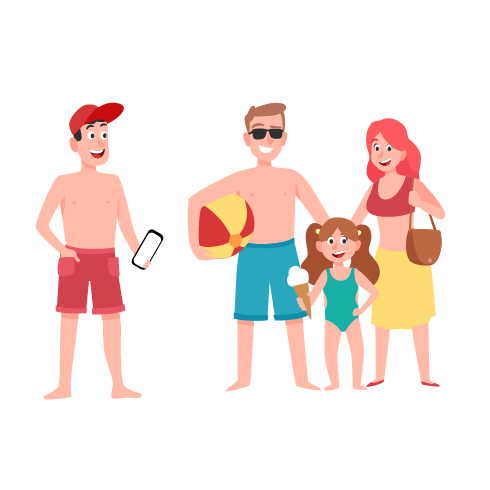
Lifeguard Assisted Check-In.
A lifeguard assisted check-in is great if you need better control over the pool access. The lifeguard will need to be equipped with a mobile phone or iPad. Upon arrival at the pool, each resident will provide a 4-digit pool pass code generated via the mobile app to the lifeguard. Lifeguard will type in the 4-digit code in their device to ensure that the resident has a valid pass and will check the resident in.
Visit our demo section for more videos and online training
Watch Pool Entry Basics
Learn the PoolEntry concept.
Watch Residents and Passes Overview
Learn about the Residents & Pool Pass section in the PoolEntry portal.

